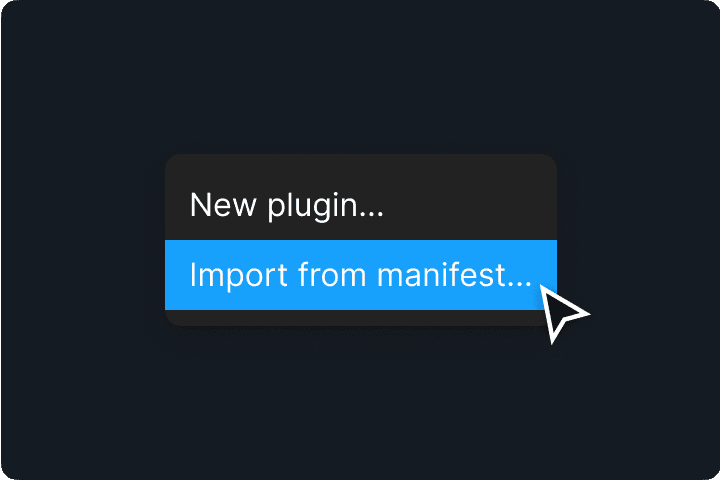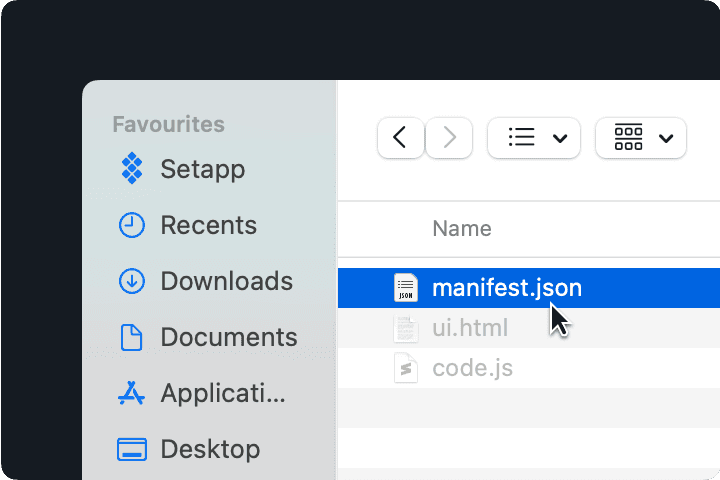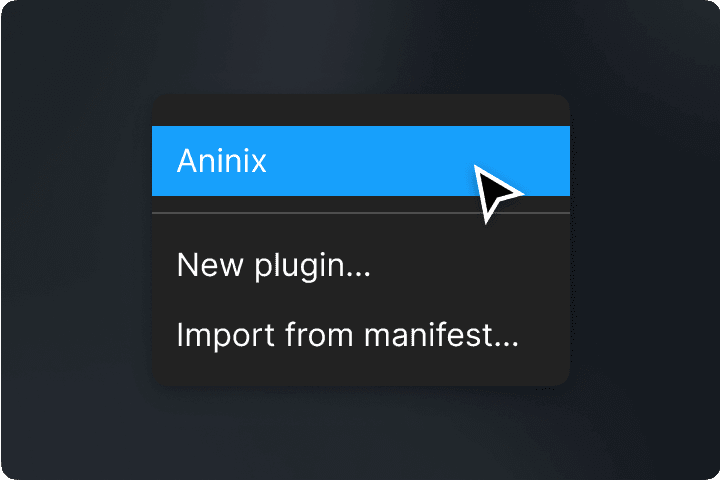Welcome to Insiders version
Download Aninix Connect version with latest available features
v3.2
↓
Right-click the canvas or the top left hamburger menu and navigate to Plugins → Development → Import from manifest…
Click to open the manifest file. Don’t move a folder after installing, as Figma will use it as a source for the plugin.
Aninix will now be available by right-clicking Plugins → Development → Aninix