Export your Figma prototypes into GIF, videos, Lottie in seconds
Perfect for presentations, highlighting product features, onboarding and icon animations and more. From concept to delivery in a click
Perfect for presentations, highlighting product features, onboarding and icon animations and more. From concept to delivery in a click
Perfect for presentations, highlighting product features, onboarding and icon animations and more. From concept to delivery in a click
Perfect for presentations, highlighting product features, onboarding and icon animations and more. From concept to delivery in a click
Features
Features
Features
Features
Easy way to export Figma Prototypes
Easy workflow
Easy workflow
Easy workflow
Easy workflow
Turn Figma prototype into ready-to-use video formats used most accurate export algorithm
GIF
Lottie / JSON
MP4
WebM
Format flexibility
Format flexibility
Format flexibility
Format flexibility
Format flexibility
Export to MP4, GIF, WebM, and Lottie files for any project need
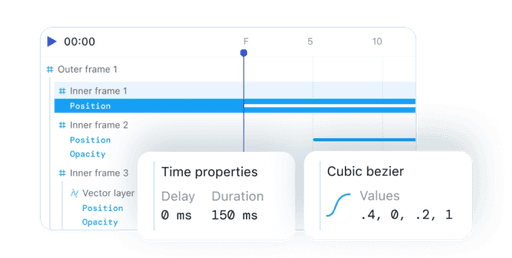
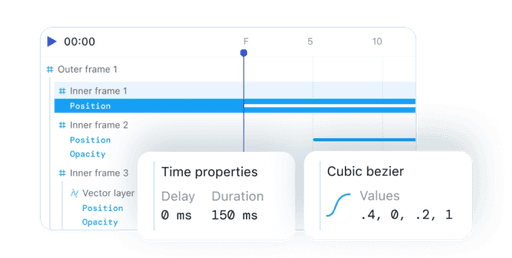
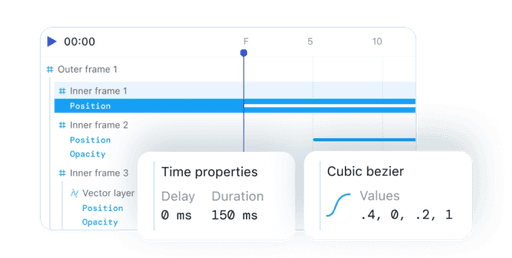
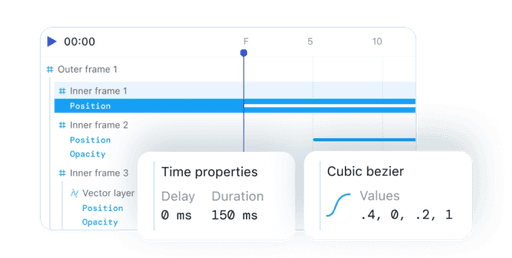
Developer-Friendly
Developer-Friendly
Developer-Friendly
Developer-Friendly
Developer-Friendly
Export prototypes and specifications for smooth handoff to developer
How it works
How it works
How it works
How it works
Create an animation in 3 easy steps
1
Create your prototype in Figma using interactions and transitions
Create your prototype in Figma using interactions and transitions
Create your prototype in Figma using interactions and transitions
Create your prototype in Figma using interactions and transitions
Design your screens and add interactive elements using Figma's built-in tools
Design your screens and add interactive elements using Figma's built-in tools
Design your screens and add interactive elements using Figma's built-in tools
Design your screens and add interactive elements using Figma's built-in tools
Design your screens and add interactive elements using Figma's built-in tools
2
Add flow to your prototype to define the animation sequence
Add flow to your prototype to define the animation sequence
Add flow to your prototype to define the animation sequence
Add flow to your prototype to define the animation sequence
Connect your screens and set up the order of animations in Figma's prototype mode
Connect your screens and set up the order of animations in Figma's prototype mode
Connect your screens and set up the order of animations in Figma's prototype mode
Connect your screens and set up the order of animations in Figma's prototype mode
Connect your screens and set up the order of animations in Figma's prototype mode
3
Export & share
Export & share
Export & share
Export & share
Export your creation in your preferred format: MP4, GIF, WebM, Lottie files or share link to the specification for developers
Export your creation in your preferred format: MP4, GIF, WebM, Lottie files or share link to the specification for developers
Export your creation in your preferred format: MP4, GIF, WebM, Lottie files or share link to the specification for developers
Export your creation in your preferred format: MP4, GIF, WebM, Lottie files or share link to the specification for developers
Export your creation in your preferred format: MP4, GIF, WebM, Lottie files or share link to the specification for developers
Pricing
Pricing
Pricing
Pricing
Elevate your prototypes with Protonix plugin
7 days for free then 15$/month
7 days for free then 15$/month
7 days for free then 15$/month
7 days for free then 15$/month
Monthly
Yearly
-20%
$15
/ month
One-click animated prototype export
Multiple export formats (MP4, GIF, WebM, Lottie)
Developer specifications export
Regular updates
Basic support
Try for free

Monthly
Yearly
-20%
$15
/ month
One-click animated prototype export
Multiple export formats (MP4, GIF, WebM, Lottie)
Developer specifications export
Regular updates
Basic support
Try for free

Monthly
Yearly
-20%
$15
/ month
One-click animated prototype export
Multiple export formats (MP4, GIF, WebM, Lottie)
Developer specifications export
Regular updates
Basic support
Try for free

Monthly
Yearly
-20%
$15
/ month
One-click animated prototype export
Multiple export formats (MP4, GIF, WebM, Lottie)
Developer specifications export
Regular updates
Basic support
Try for free

FAQ
© 2021-2025 Aninix Inc. All rights reserved
© 2021-2025 Aninix Inc. All rights reserved
© 2021-2025 Aninix Inc. All rights reserved
© 2021-2025 Aninix Inc. All rights reserved